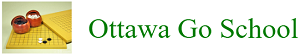1. About OGS
OGS (https://online-go.com) is a browser-based Go server. Registration is open and free to everyone. Our tournament will take place on OGS. Note that:
- Your OGS rating will not be considered. Pairings and handicap will be determined by the rank as shown in the list of Players Table. Handicap rules are defined by CGA.
- No audio/video communication will take place on OGS. All correspondence on the server is text-based;
2. Joining the Tournament Group
After you log in to OGS. Please join our tournament group. The name of the group is “Ottawa Youth Go Tournament“. (https://online-go.com/group/7372). This is a public group, and once you click “Join Group” under the group title, you’ll join the group successfully.
If you have joined the group successfully, you should be able to find your username in the list of members (top-right corner).
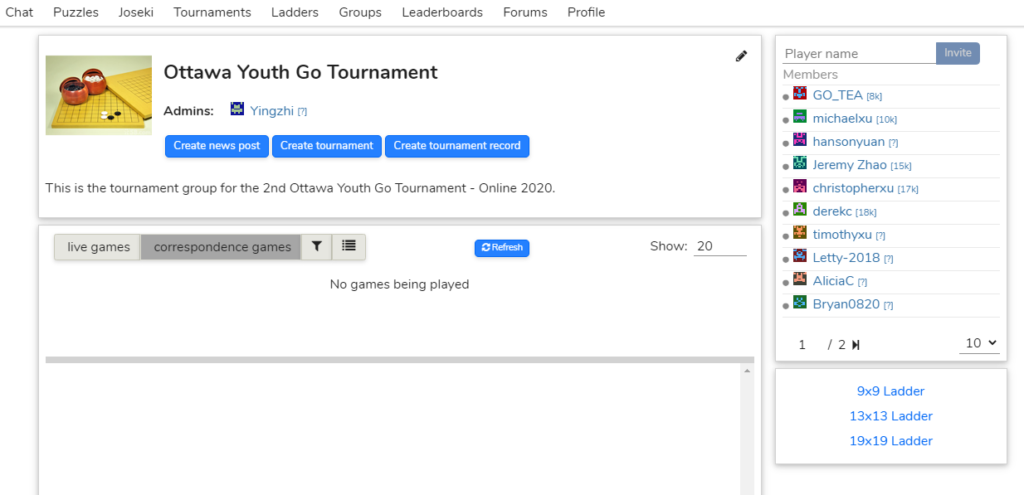
3. Playing a Game
Now you are ready to play your tournament game! We will publish pairings at the pairing page before each round starts. In the pairing table you will see the OGS ID of your opponent. You will then be issuing a direct challenge to them; you may send each other a private message (PM) and decide who sets up the challenge.
IMPORTANT – Please read the following section carefully! Please make sure that your game title and settings follow the correct format.
3.1 Find Your Opponent
To start play the game, you have to find your opponent first. Clicking the upper left OGS logo on any page brings up a menu. There is a search bar right below. Type until the player you are looking for is displayed.
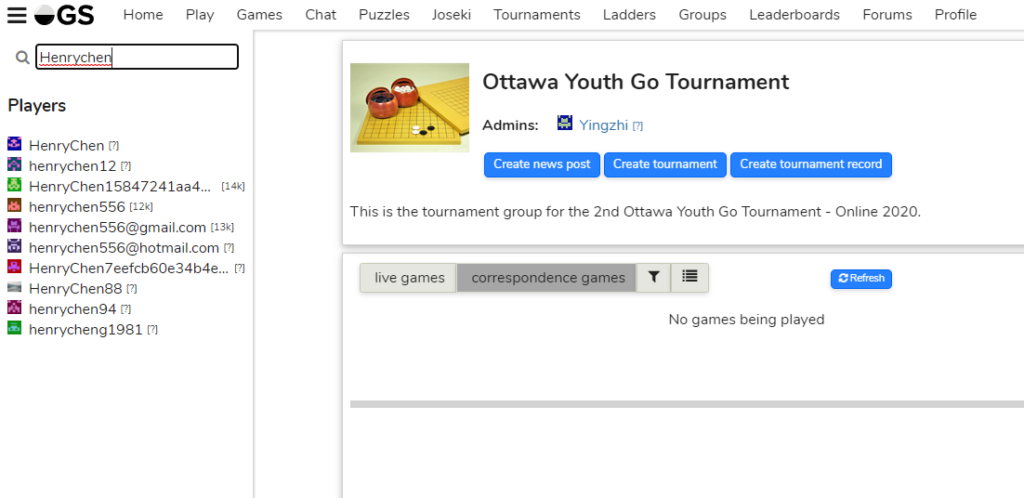
3.2 Setting up a Game
Now that you see your opponent’s name, click on their name and select challenge.
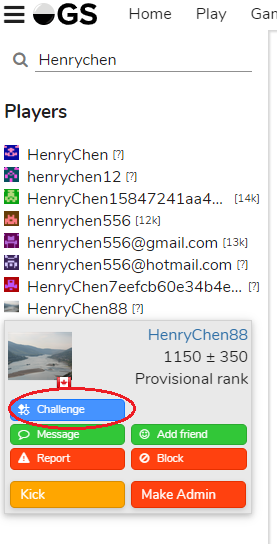
A challenge box will pop up. Set up the game according to the tournament rules and click “Send Challenge”.
For the Kyu players (Group B, C, D)
1. 分先(不让子)
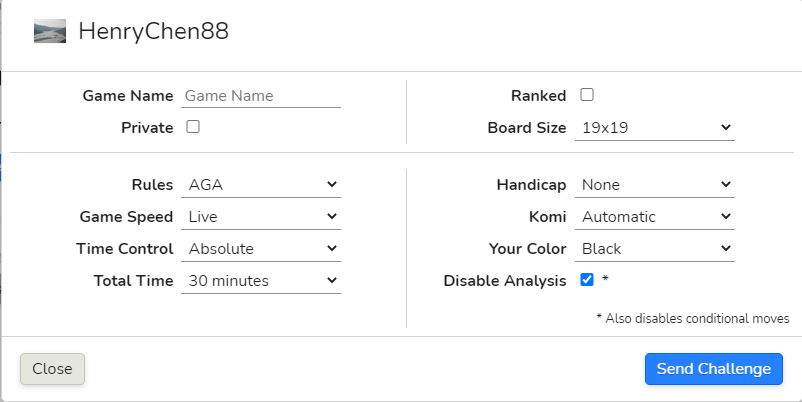
- Game name: Group Number, Round Number, Board number, for example: Group B, R1 B3
- Private: No
- Ranked: No
- Board Size: 19×19
- Rules: AGA
- Game Speed: Live
- Time Control: Absolute
- Total Time: 30 minutes
- Handicap: None
- Komi: Automatic
- Your Color: check pairing table
- Disable Analysis: Yes
2. 让先(NK)
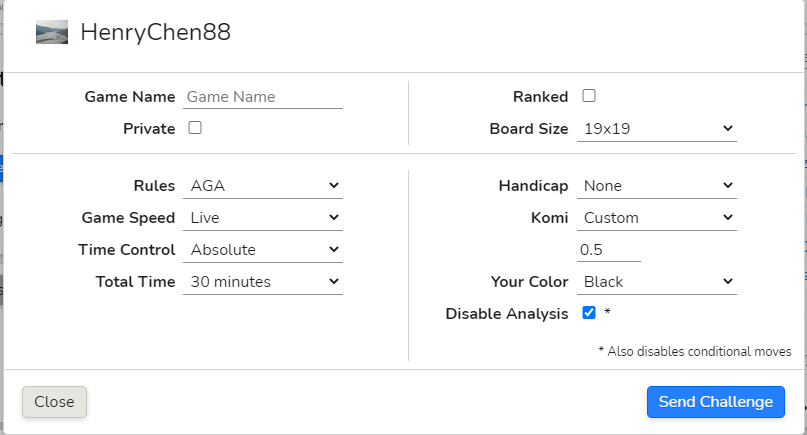
3. 让5子
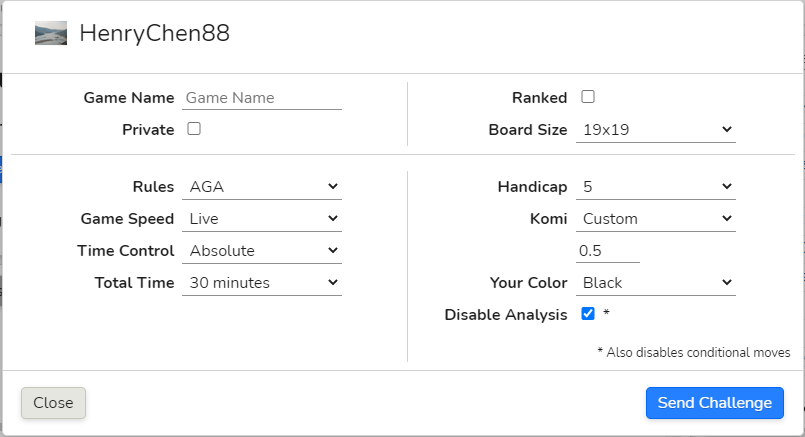
For the Dan players (Group A)
1. 分先(不让子)
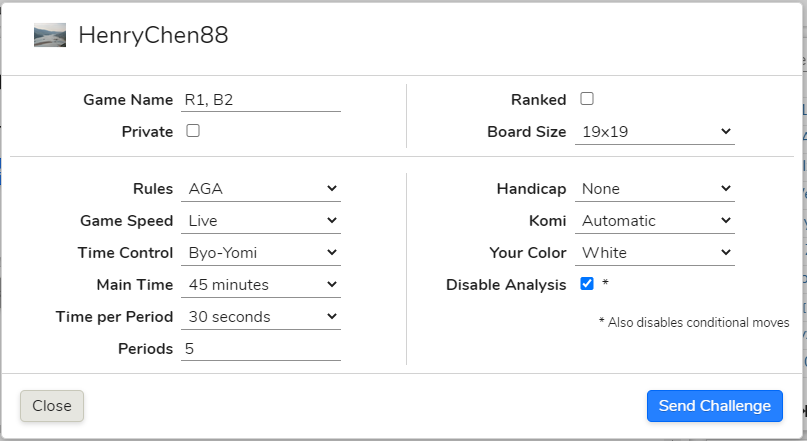
- Game name: Group Number, Round Number, Board number, for example: Group B, R1 B3
- Private: No
- Ranked: No
- Board Size: 19×19
- Rules: AGA
- Game Speed: Live
- Time Control: Byo-Yomi
- Main Time: 45 minutes
- Time per Period: 30 seconds
- Periods: 5
- Handicap: None
- Komi: Automatic
- Your Color: check pairing table
- Disable Analysis: Yes
2. 让先(NK)
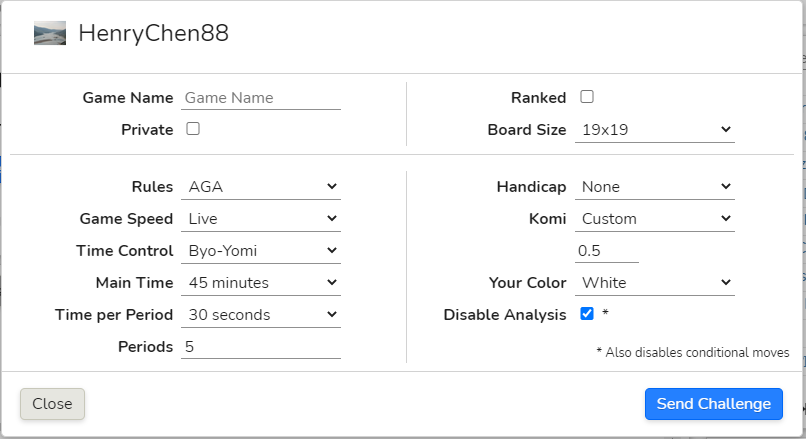
If you have any questions about the setup, please consult your TD in the WeChat group.
3.3 Requesting/Granting Undos
It is your own responsibility to minimize misclicks If and ONLY if you’ve made an accidental misclick, you can request an undo. Undo requests should not be abused.
To request an undo, click the Undo button above the chat area. (Note: this button will only be visible when it’s not your turn).
If your opponent has made a misclick and requested an undo, then you will see the option to accept the undo. Clicking Accept Undo will undo the last move made. If you don’t want to accept the undo request, you can ignore it by placing a stone or passing as normal. There is no obligation for any player to accept an undo request.
3.4 Ending the Game
All players are required to either:
- Press the “Resign” button if you have lost, or
- Press “Pass” and accept the correct score (see next section) when the game is over.
It is not okay to just “leave” a game, by closing the browser tab or letting the game time out. Repeat: that is NOT okay.
3.5 Scoring (Stone Removal)
When both players pressed pass, the game enters the stone removal phase.
The OGS system automatically provides a preliminary scoring of the game. However, it is not perfect. The purpose of it is so that players don’t have to laboriously click the status of every stone.
To set the correct score, the players simultaneously make any needed corrections by clicking on stones or territory/area.
This changes the status of the items. For example, stones and territory that you have captured will be marked as yours, or if the system has marked some of your stones as dead, when they are really in seki, you can reverse that marking.
- Clicking on stones marks contiguous groups
- Shift-clicking on stones or spaces will mark items one at a time.
Players are required to promptly select the correct score. Please don’t be the person who causes trouble by clicking stones alive or dead wrongly to see if you can trick your opponent into accepting a wrong score. If you see this happening, click the “Call Moderator” button in the right side panel.
Each time the game state is altered by either player, the internal clock for acceptance of the result is reset.
When all stones are marked correctly, each player must click the “Accept removed stones” button.
Once both players have accepted the result, the game concludes. If one of the players does not accept, or offer a differently marked position, the current state is accepted after a period of time (depending on the time settings).
Game scores are final. Once both players have accepted the outcome of a game, there is no way to alter the game state (not even the moderators have this capability).
Double check that everything looks right before you accept! The Auto-score button will reset the state to the original preliminary scoring. It can be used in case a mistake is made while correcting the score.
If you and your opponent cannot agree on the status of some stones, or if you missed something, you can click the “Cancel” and “Resume Game” button to pick up where you left off and continue playing the game. Two consecutive passes will again bring you back to the stone removal phase.
3.6 Reporting the Results
The winner of the game please report the game results in the Tournament WeChat Group to the TD immediately after it is finished without disputes.
3.7 Play Your Game On Time
Please play your game on time. If a player is late for 20 minutes and his/her opponent player is present. Then the opponent player will win the game by forfeit.
3.8 Play by your Own
All players are expected to avoid any assistance in their play. AI obviously, but also books, help from friends/family.